RhodeCode Enterprise 3.6.0 & 3.6.1, and RhodeCode Control 1.2.2 & 1.2.3 have been made public today (2019-10-19). Sterling work continues to be delivered by our dedicated bunch of meme loving developers, and no ticket was furtively dumped into the next sprint in the making of this release, kinda. So lets go through what has been delivered this time around.
API and Upgrades
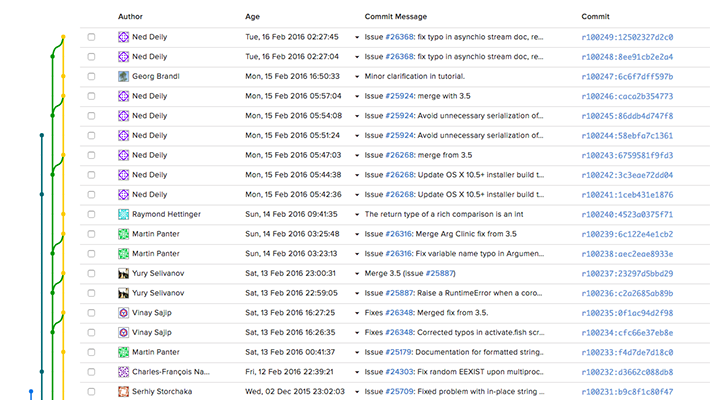
One glitch which caused a number of issues when upgrading from 2.x versions to 3.x versions of RhodeCode Enterprise was the incompatible license versions which locked out users, and nothing quite pleases someone as being locked out of a fresh upgrade. To fix this, two new API calls have been added, get_license_info and set_license_key which apply a trial license to upgraded versions when a valid one is not provided. This allows users to upgrade and continue using RhodeCode Enterprise while they sort out a new license from our friendly sales team.
Interface and UX
The UI is always being tweaked, and this iteration includes some adjusted buttons, fixed alignment, and if you are stuck on the time warp that is IE8, then you should notice a large number of inconsistencies fixed.
The user experience tweaks are also mostly to do with consistency, something a lot of users want to see in an application.
- Language improvements have been made on various settings pages.
- Consistent sorting of permissions so that it is easier to find specific users for repositories which have many permission entries.
- Comment navigation on pull request code review.
- The values in the Global permissions form are now filled by default.
- The comment button is now no longer displayed if the comparison is empty.
- Scrolling to inline comments has been fixed for Firefox browsers.
- Consistent date display in the list of repository forks and multi commit compare view.
- Consistent sorting of the permissions box on various settings pages.
Performance
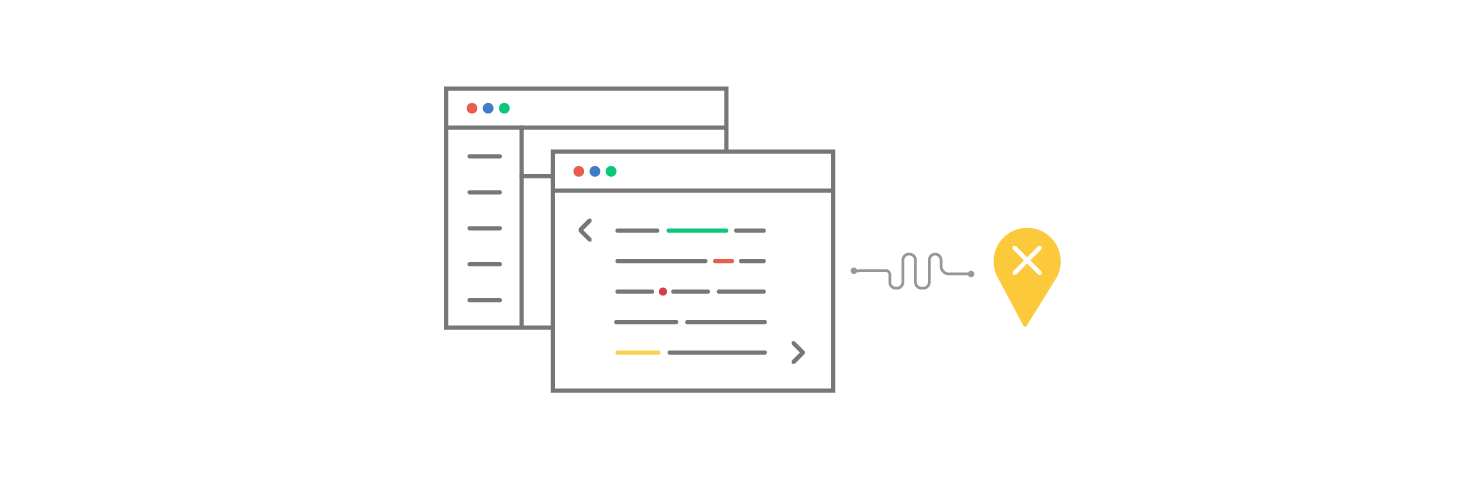
If performance floats your boat, then this release contains support for Gevent, and the VCS Server now supports IPv6 addresses. But for other performance gains you could check the Tuning RhodeCode Enterprise section of the docs, as these have been revised based on recent user feedback.
RhodeCode Control 1.2.2 & 1.2.3
The devops tasks that RhodeCode Control manages on your system means there are a lot of files, commands, migrations, and updates that it needs to be able to handle. Every release sees some of these tasks optimised for your pleasure. This time around the following functionality has been added, and gotchas tweaked.
- Per-instance Supervisor customization is now possible by enabling user managed settings.
- Added a new
rccontrol licensecommand to display your license parameters. - RhodeCode Enterprise on Windows now requires the repository directory to be outside of the Cygwin environment.
- Fixed
rccontrol installto re-prompt for non-writable repository directory. - Fixed
rccontrol self-destroyto prevent regular usage on Windows. - Fixed license migration link for RhodeCode Enterprise 1/2.x to 3.x upgrades.
Windows polishing was a focus during this round of updates, and some of those awkward workarounds have been removed and replaced by standard work flows, and the documentation was kept up to date too.
Looking Forward
The next phase of development will be focussed on improving per repository settings and giving users increased granularity over their setup. In addition to this a performance boost can be expected too in the VCS Server. These upcoming improvements will help to give users a lot more control over how their system is set up, and when working with very large repositories major speed gains will be seen.
Upcoming Deprecations
- From RhodeCode Enterprise 3.7.0, support for Internet Explorer 8 will be dropped. This means that 3.7.0 will be the last version on which IE8 is supported.
- From RhodeCode Enterprise 3.8.0, support for Internet Explorer 9 will be dropped. This means that 3.8.0 will be the last version on which IE9 is supported.
Download & Upgrade Information
To download or upgrade RhodeCode Control and RhodeCode Enterprise, get the latest versions from our download portal and see the installation or upgrade documentation.