RhodeCode is built around set of thoughtful features that we collaborated with our top customers to ensure your code is safe, checked and compliant.
Mercurial, Git & Subversion
RhodeCode provides a powerful, unified management interface for Git, SVN, and Mercurial. Pick the repository type depending on your project, not on your code management tool. Read and write in all repository types from one central point, and see commits, forks, and changeset merges at a glance. By consolidating your tool set, you improve overall awareness and knowledge sharing and reduce the cost and time of retraining.

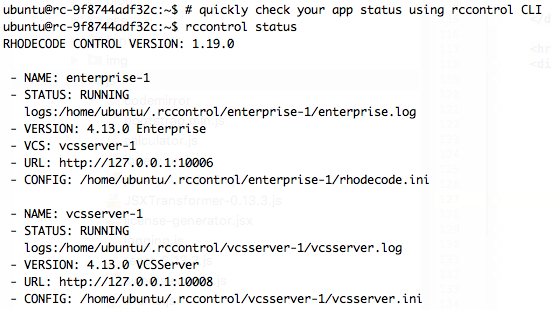
Intuitive Management of RhodeCode Services
If you are DevOps or an Admin, you'll love us. We have a slick, purpose built installer called RhodeCode RCstack. It is specifically designed to make installing and upgrading RhodeCode as smooth and easy as possible. You can instantly install, manage and control instances. Our system is running inside Docker, this means OS System library upgrades doesn't affect it. RhodeCode RCstack can operate in offline mode, and can be used in systems that are not connected to the Internet. RCstack works on any Linux, in addition it's compatible with system upgrades, so you don't have to re-install it when you upgrade your operating system to next major release. To guide you, it comes with a whole set of online docs, too.
Rich RPC APIs
RhodeCode offers an easy to use and powerful JSON-RPC API. Easily integrate with 3rd party tools, or use our RhodeCode-Tools project to interact with and control a Running RhodeCode server. Connecting external review system or other types of automation is very easy, and very secure since our API is using the same ACL permissions system as the web service.
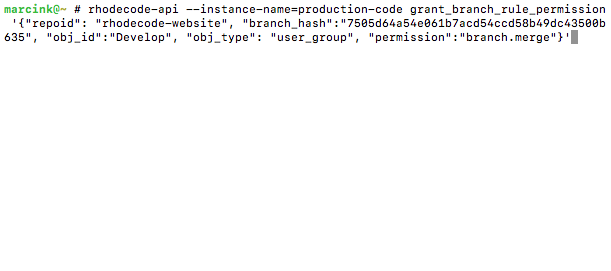
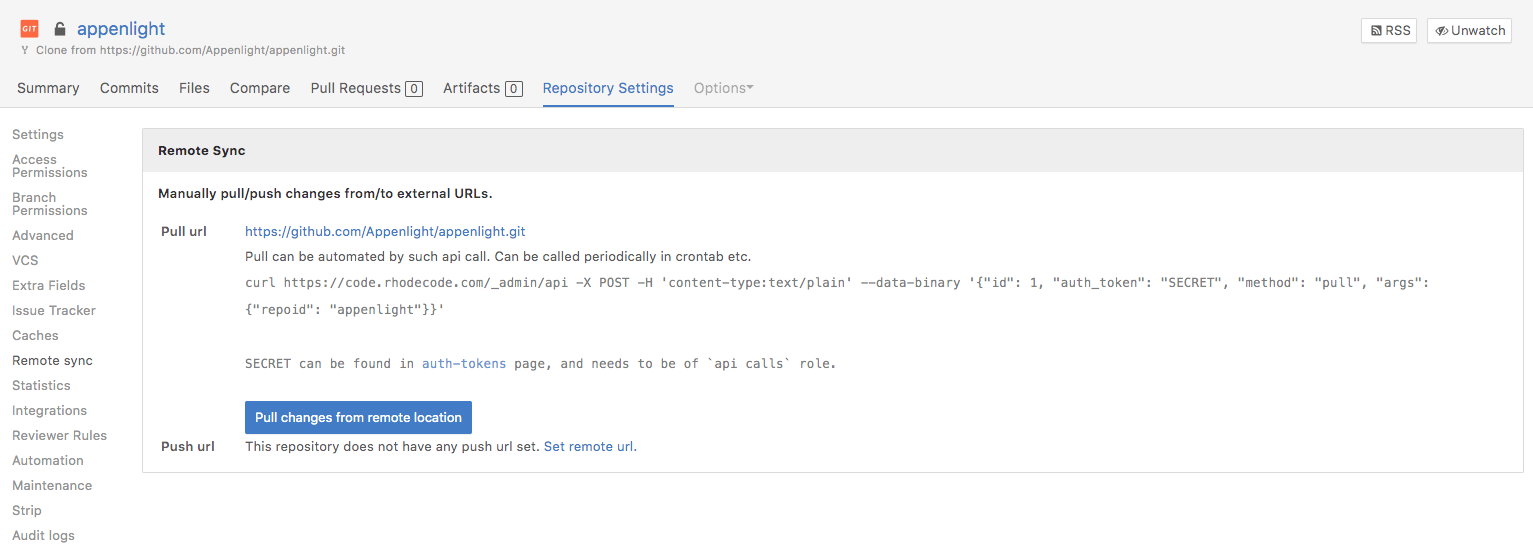
Remote Repository Sync/Replication
Repositories can be set as sync replicas with ability to Pull or Push changes to other locations. Using the Automation Scheduler functionality the replicas can be automatically synced across different servers, or providers. Connect your closed repository to be synced with Github or 2nd RhodeCode repository server in different location with few simple clicks.
Full Text Search
Large scale projects quickly outgrow boundaries, and searching for code snippets becomes time-consuming. Quickly search for matching results in repositories, comments, gists, and files within RhodeCode and get instant access to what you are looking for.
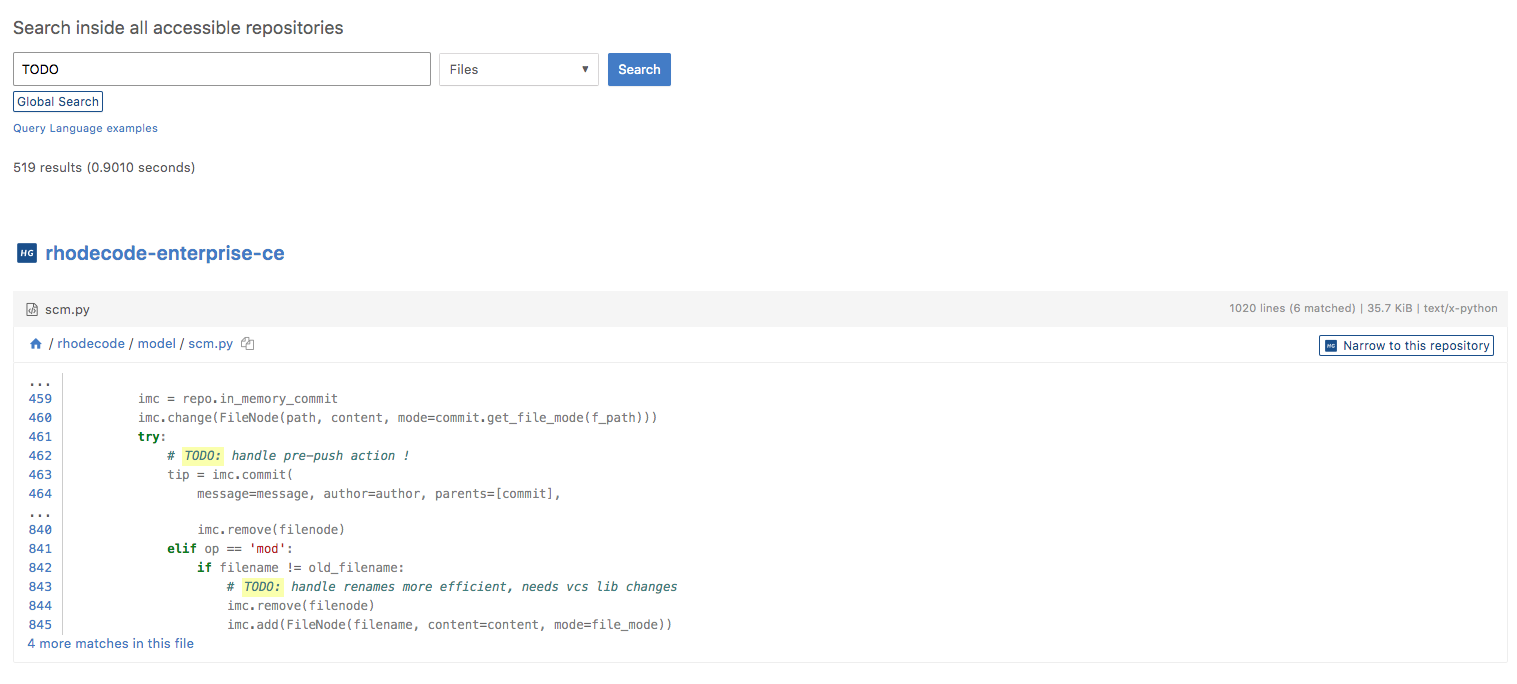
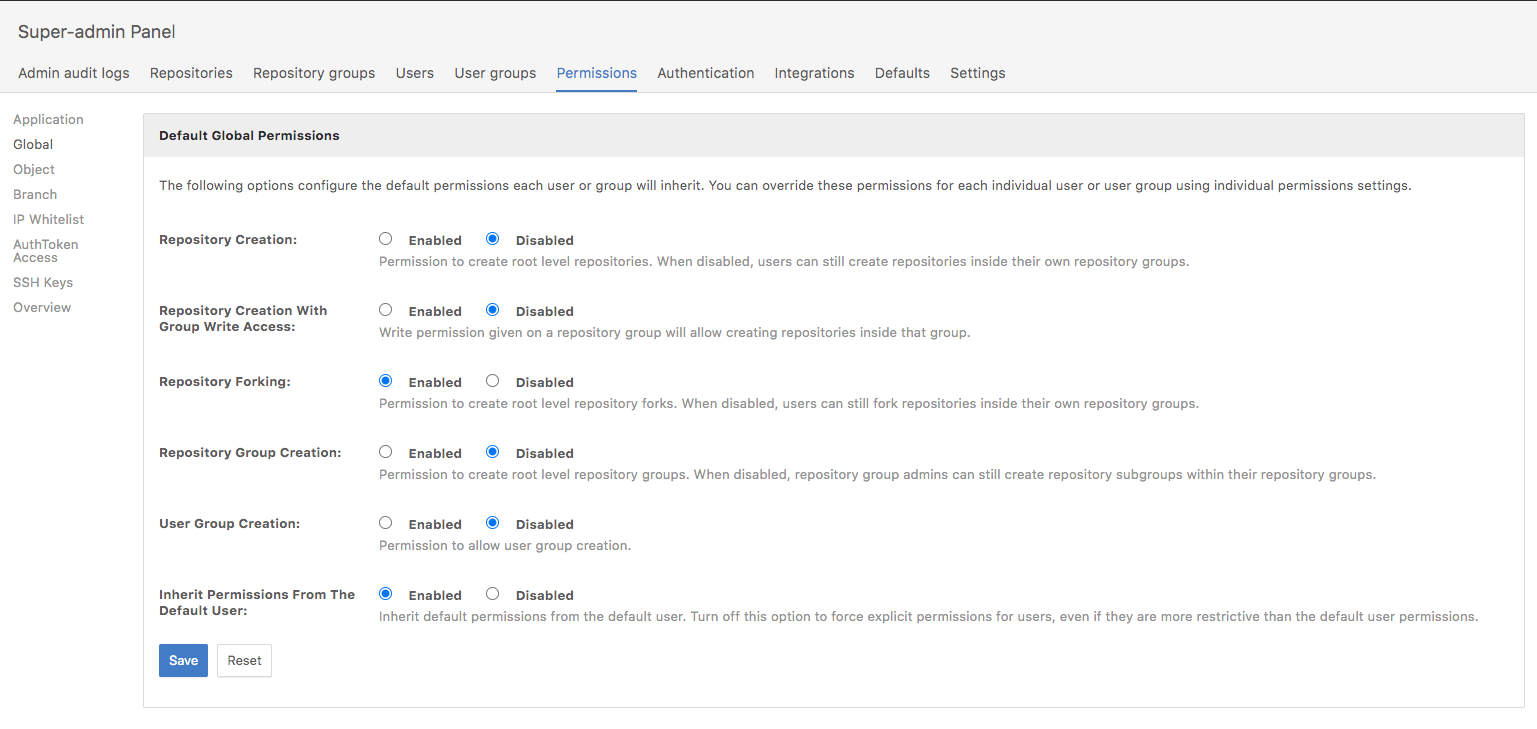
Easy Access Management
Repositories can be set as being "world-open", which works best for open source projects, "organization-open" for company-wide documents, or "invite-only" for the most restricted access to files. In addition to HTTP[S], there's an optional support for SSH protocol so you can send and receive data using passwordless authentication. Control many global user permissions and ACL rights without any compromises.
Online Editor
Easily browse, create, delete, and edit files directly within the RhodeCode web interface. With syntax support to most of the languages, easily re-format or fix and small issues right from the web interface without opening your editor.
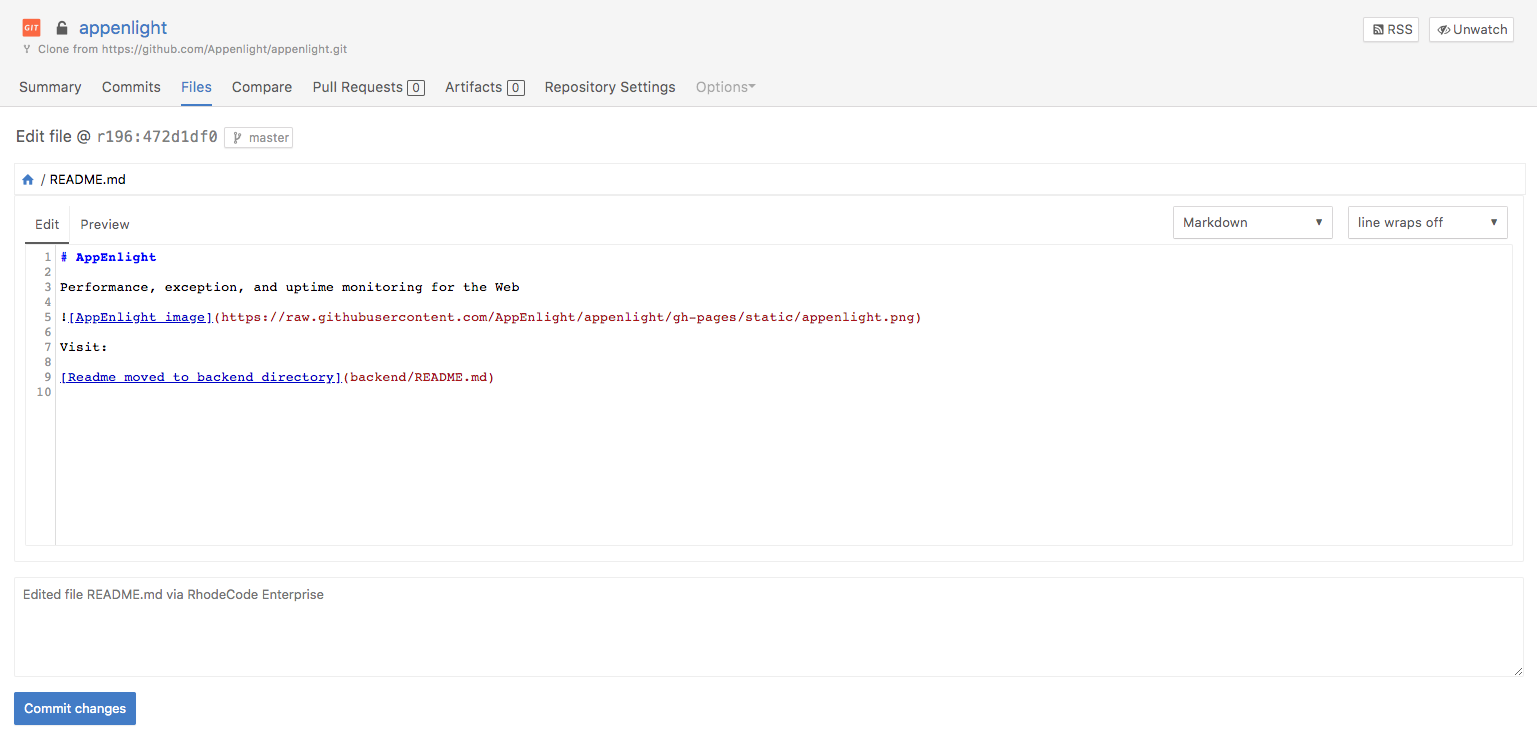
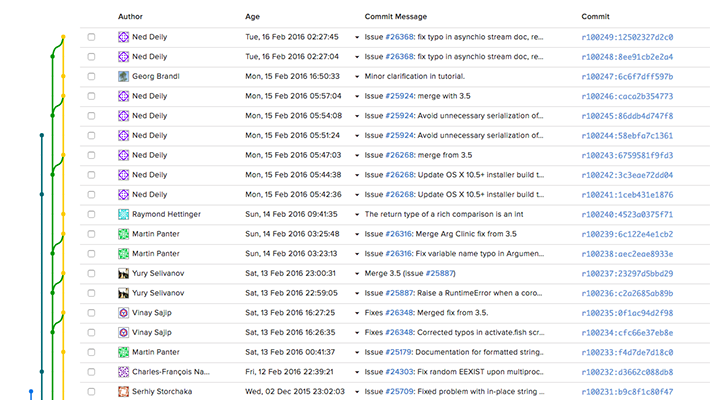
Visual Changelog & Graphlog
Keeping track of changes in a development team can be tough and time consuming. The graphlog and changelog displays let developers see the progress of a project at a glance, removing the need for interruptions. Easily track progress and updates with the changelog. The additional graphical log visualizes heads and merges in an intuitive way.
Large Binary File Support
Add videos, images and other important assets to your repository to keep them safe and sound. RhodeCode supports large binary files for Git, SVN and Mercurial. Including Git LFS or Mercurial Largefiles extensions that wour out of the box.
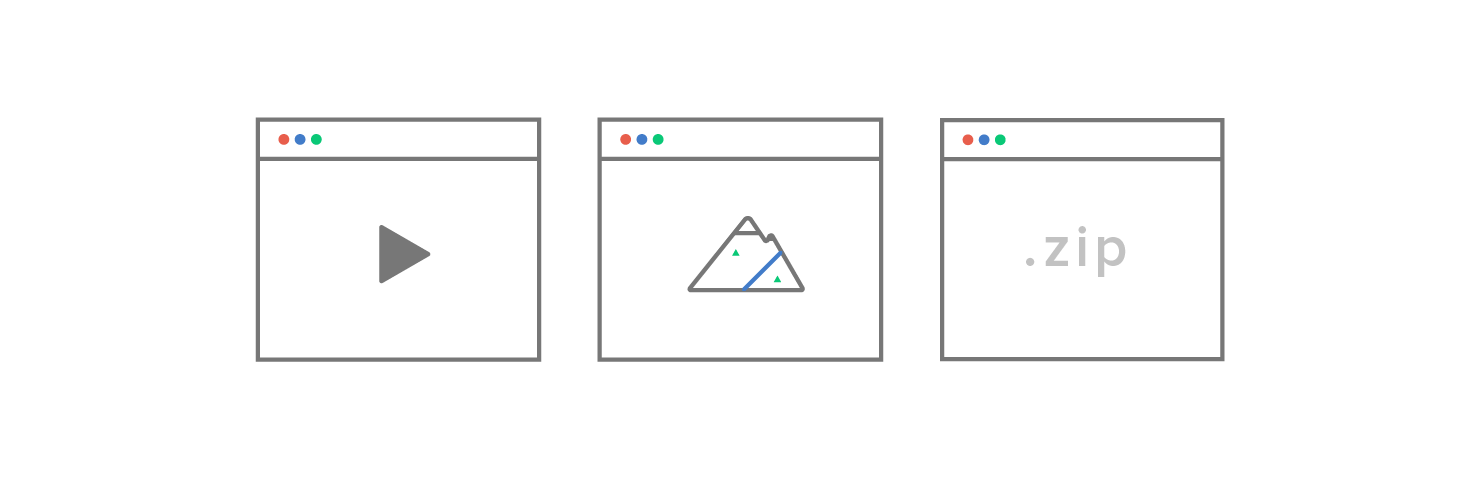
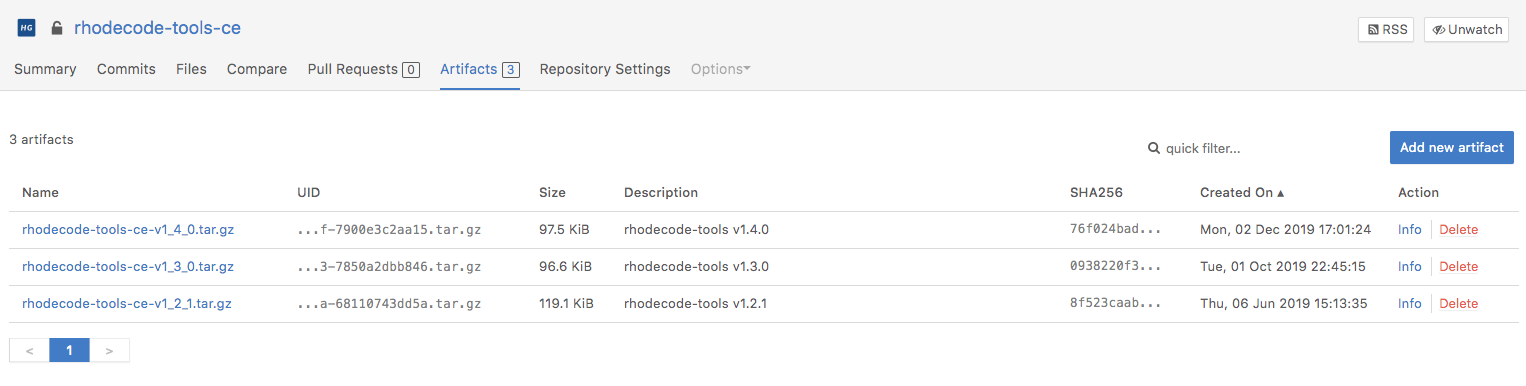
Artifacts Management System
RhodeCode offers an artifacts functionality that allows storing binary files out of VCS scope. Upload builds, logs, project resources, or simply use it as company binary store for files with unlimited size. All powered by our best in class ACL system that controls access to each artifact and allows fine grain permissions access to uploaded files. Expose Artifacts to external services using a private access URL, or special generated authentication tokens tight to IP restricted accounts.