RhodeCode Control 1.3.0 has been made public today (2016-01-25). This release delivers a number of features designed to improve users ability to manage, customise, and control their RhodeCode Enterprise instance setups.
So lets go through what has been delivered this time around, and if you're interested in more details you can also read the release notes.
Supporting Customisation
Supporting advanced custom setups is an important requirement for RhodeCode Control because it needs to enable users to integrate with other software tools, tweak their production environments, or run some of their own custom scripts if they so wish. With RhodeCode Control this can be done when installing instances by using the rccontrol install Enterprise --self-managed-supervisor option.
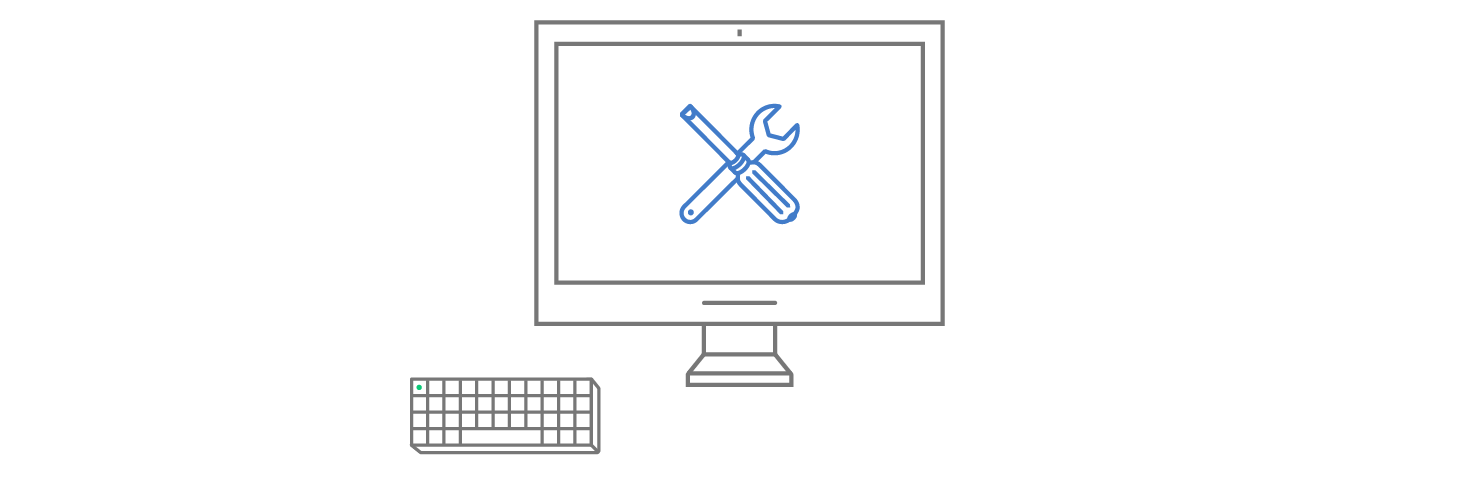
As part of enhancing this customisation ability, with this release a new custom_modules directory will be created inside your RhodeCode Enterprise instance to hold your custom scripts that can be used with Git, Mercurial, or RhodeCode Extensions.
User Experience
Being a command-line only tool, the user experience needs to be spot on; commands must work literally as described and provide the user with as much information as possible. In this release, the following commands have been extended:
rccontrol statusnow shows which VCS Server a RhodeCode Enterprise instance is using, and it will also detect mismatching VCS Server and RhodeCode Enterprise instances.rccontrol uninstallwill now prompt for confirmation if you attempt to uninstall an in-use VCS Server.- A
--forceflag has been added torccontrol self-updateandrccontrol upgradeto simplify recovery from corrupted binaries. rccontrol installnow verifies database credentials during installation, the licence displayed is scrollable.
Download & Upgrade Information
To download RhodeCode Control, get the latest versions from our download portal and see the installation or upgrade documentation. If you are a current user and need to upgrade, just type rccontrol self-update on the command line.
About RhodeCode Control
RhodeCode Control handles the installation and management of RhodeCode Enterprise. To install RhodeCode Enterprise you must first install RhodeCode Control. Once installed RhodeCode Control enables users to manage the following RhodeCode Enterprise functions:
- Configuring server and port settings
- Installing and managing RhodeCode Enterprise and VCS Server instances
- Managing the RhodeCode Enterprise database connection
- Managing the environment and dependencies
- Creating the Super-Admin user